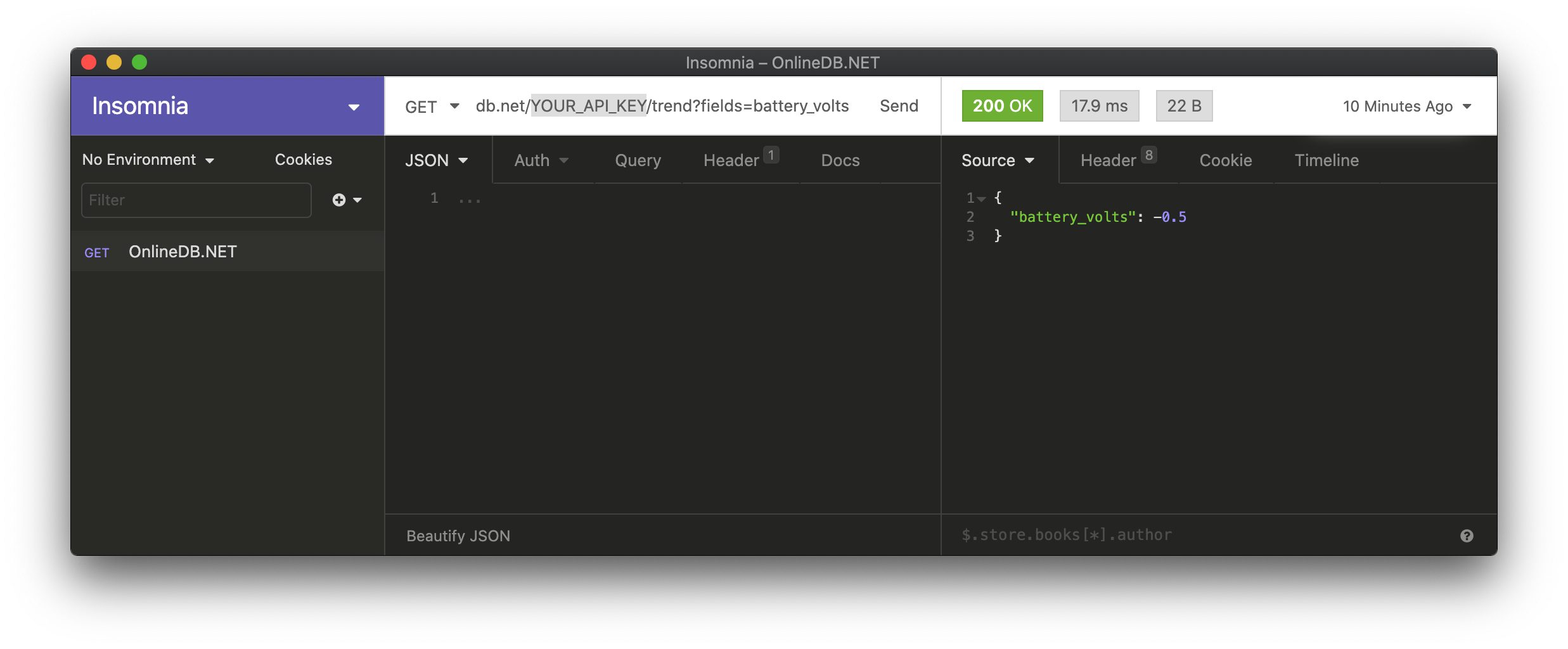Index
Send data
We recommend using the Postman or Insomnia rest API client to work with the OnlineDB.NET API.
Use the following queries to store data in the OnlineDB.NET database. Please use JSON formated payload with such types: Integer, Float, String, Boolean
The database response in case of a positive result will be "ok": true either "error": true message with the part describing the problem. In the case of a positive result, the record identifier "id" that uniquely identifies the record will be returned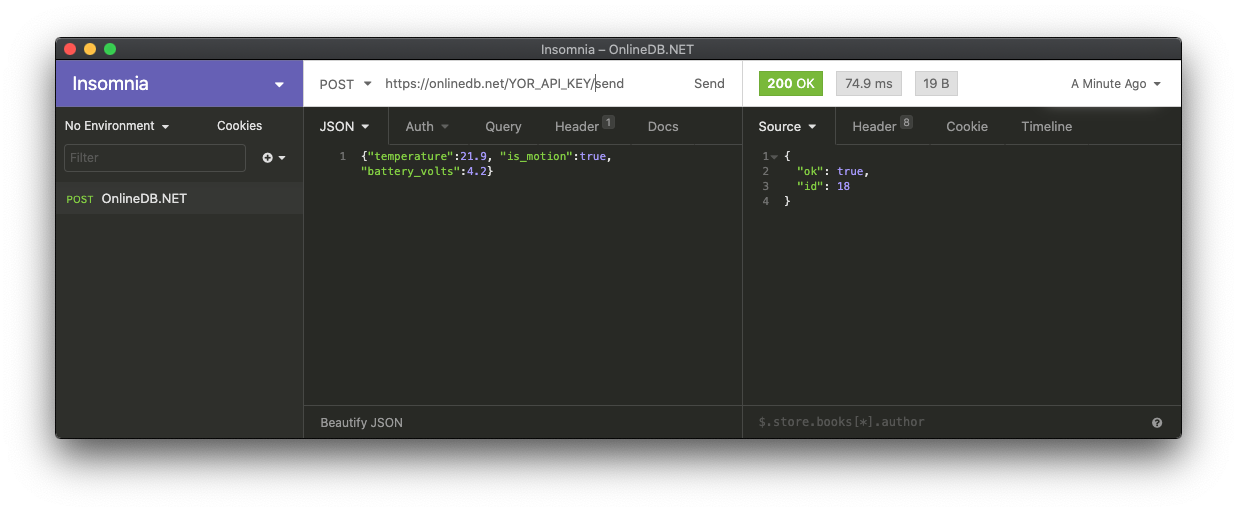 You can see your database report by opening the OnlineDB web browser https://onlinedb.net/YOUR_API_KEY/browse
You can see your database report by opening the OnlineDB web browser https://onlinedb.net/YOUR_API_KEY/browse
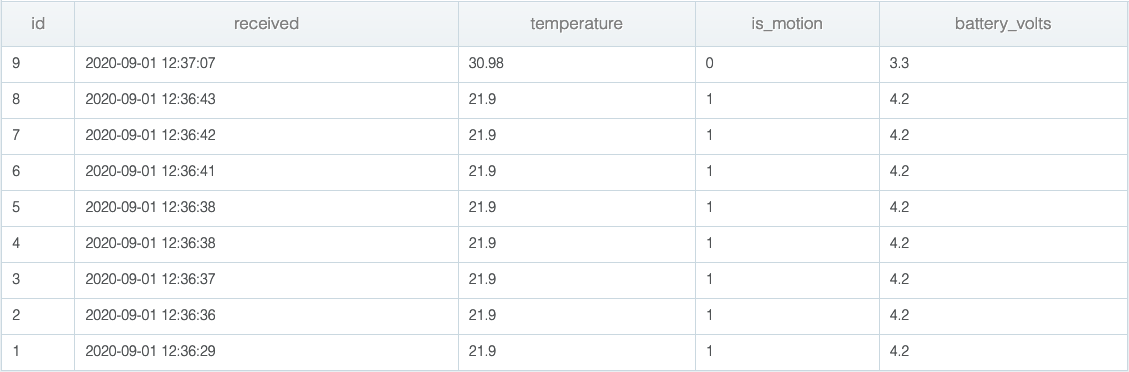
Use the following queries to store data in the OnlineDB.NET database. Please use JSON formated payload with such types: Integer, Float, String, Boolean
Send data
HTTP POST example:
https://onlinedb.net/YOUR_API_KEY/send
{"temperature":21.9, "is_motion":true, "battery_volts":4.2}
https://onlinedb.net/YOUR_API_KEY/send
{"temperature":21.9, "is_motion":true, "battery_volts":4.2}
Result
{"ok":true,"id":1}
The database response in case of a positive result will be "ok": true either "error": true message with the part describing the problem. In the case of a positive result, the record identifier "id" that uniquely identifies the record will be returned
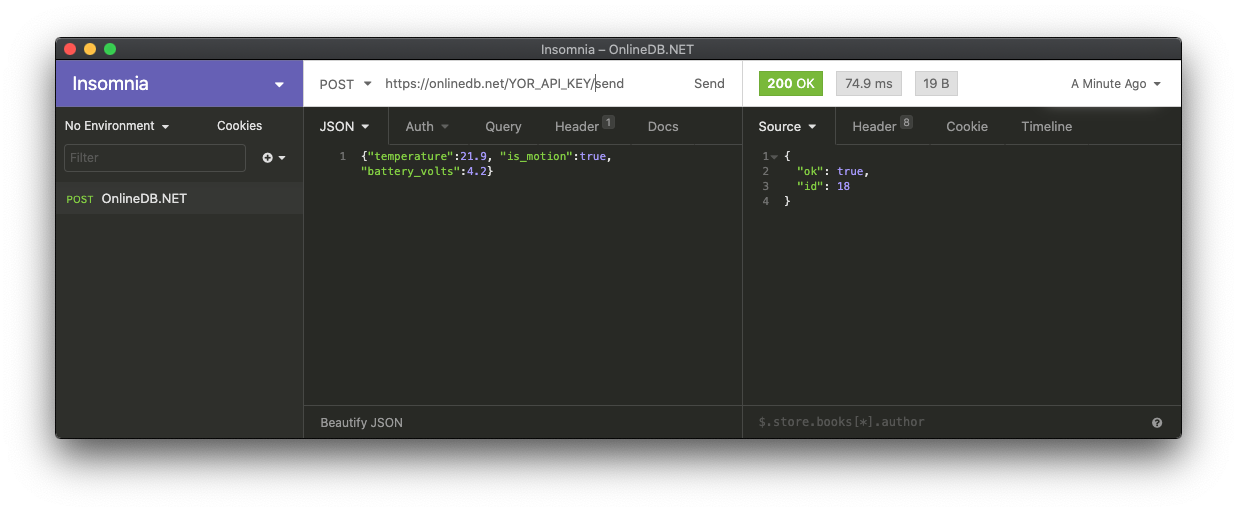
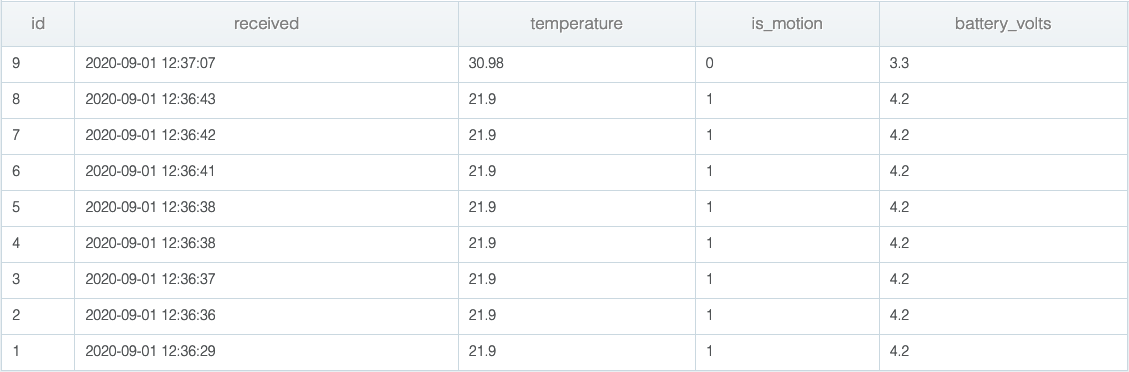
Retrieve data
You can retrieve exactly the same data that you previously stored in the database.
In addition to your data, there will be 2 additional fields: id and received. id identifies the record, but the field received contains the date and time when record has been created. Time format is in UTC.
The last entry entered will be returned.
Please use the where parameter to return multiple entries
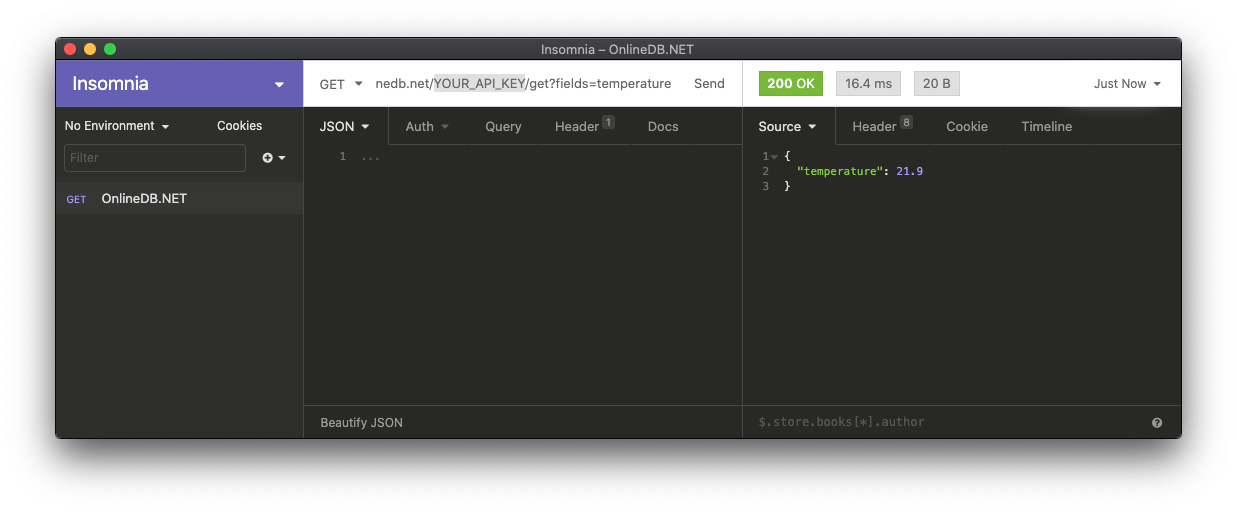
Receive data
HTTP GET example:
https://onlinedb.net/YOUR_API_KEY/get
https://onlinedb.net/YOUR_API_KEY/get
Result
{
"id": 9,
"received": "2020-09-01 12:37:07",
"temperature": 30.98,
"is_motion": false,
"battery_volts": 3.3
}
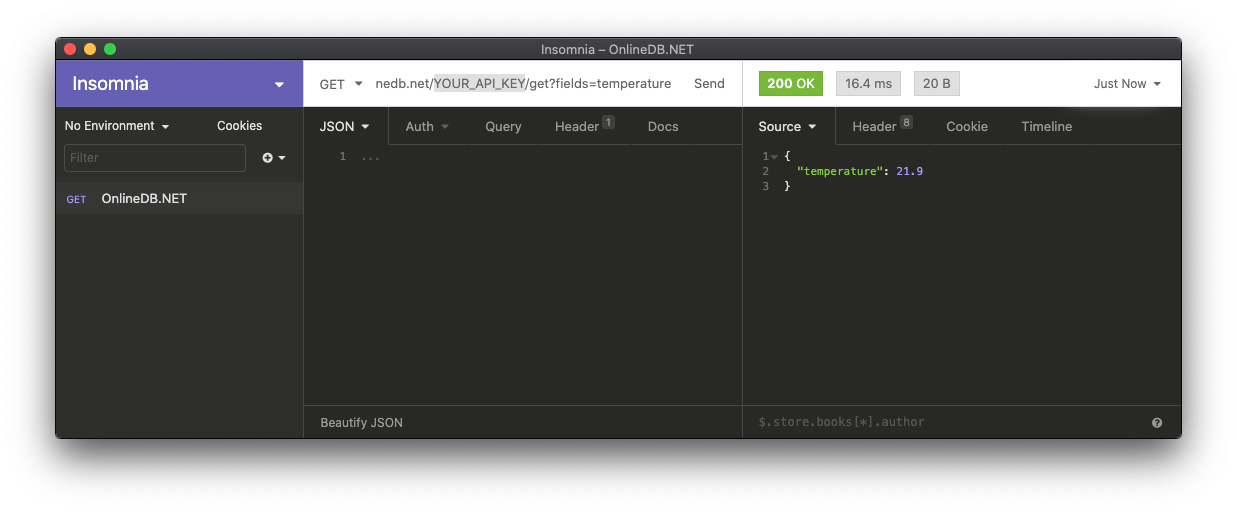
Retrieve data by specifying database fields
Use the fields parameter in the GET request and specify a list of fields with a comma
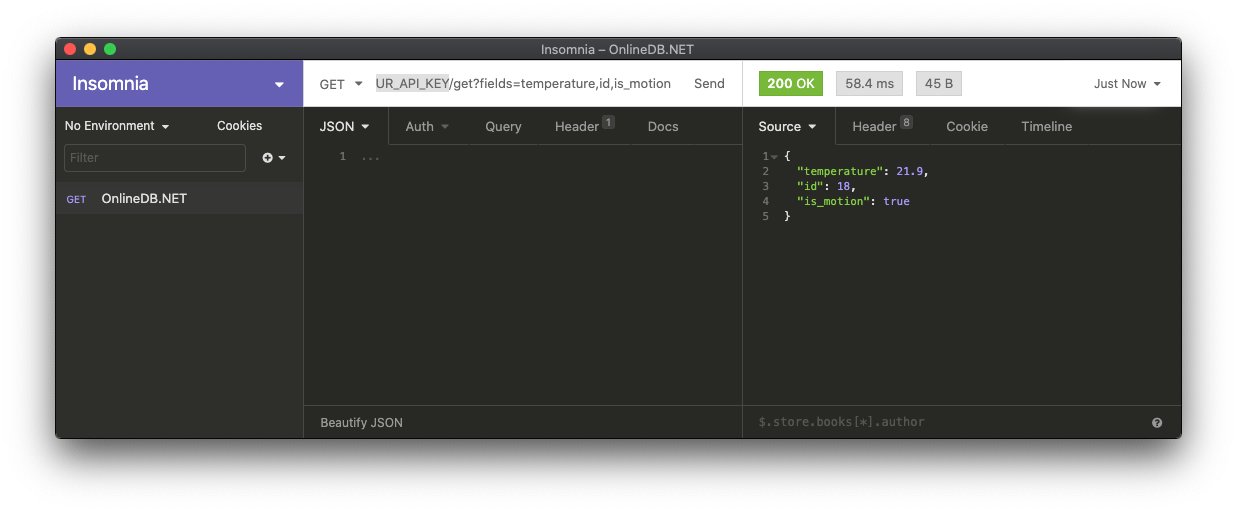
Receive data using the fields parameter
HTTP GET example:
https://onlinedb.net/YOUR_API_KEY/get?fields=temperature,id,is_motion
https://onlinedb.net/YOUR_API_KEY/get?fields=temperature,id,is_motion
Result
{
"temperature": 30.98,
"id": 9,
"is_motion": false
}
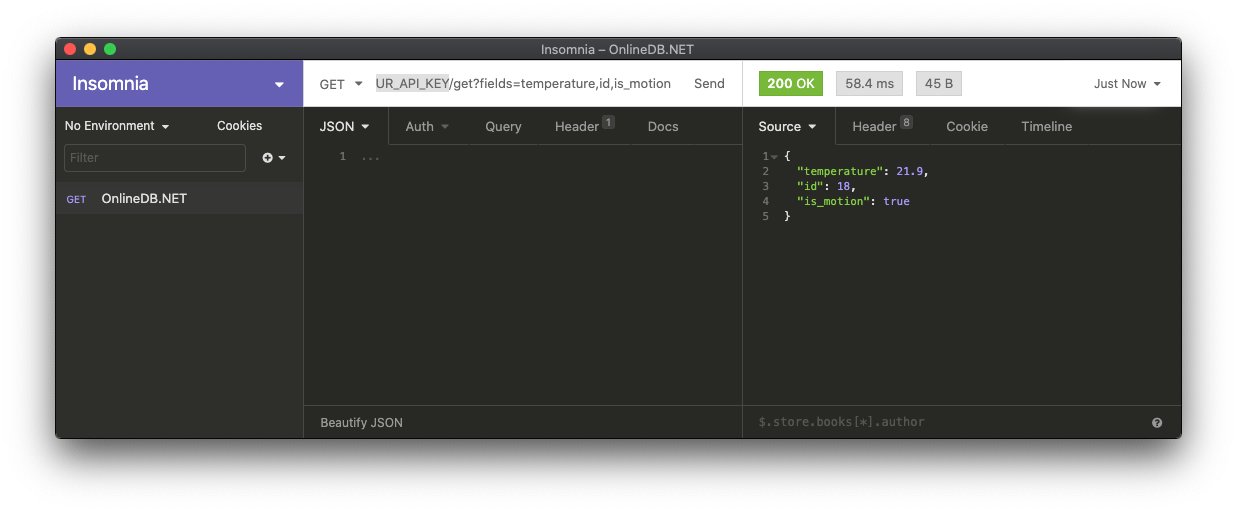
Retrieve data using the where condition
Please specify the where parameter if you want the database to return records that meet certain conditions. Below is a table with all possible conditions.
Please specify count parameter if you expect to return more than one record.
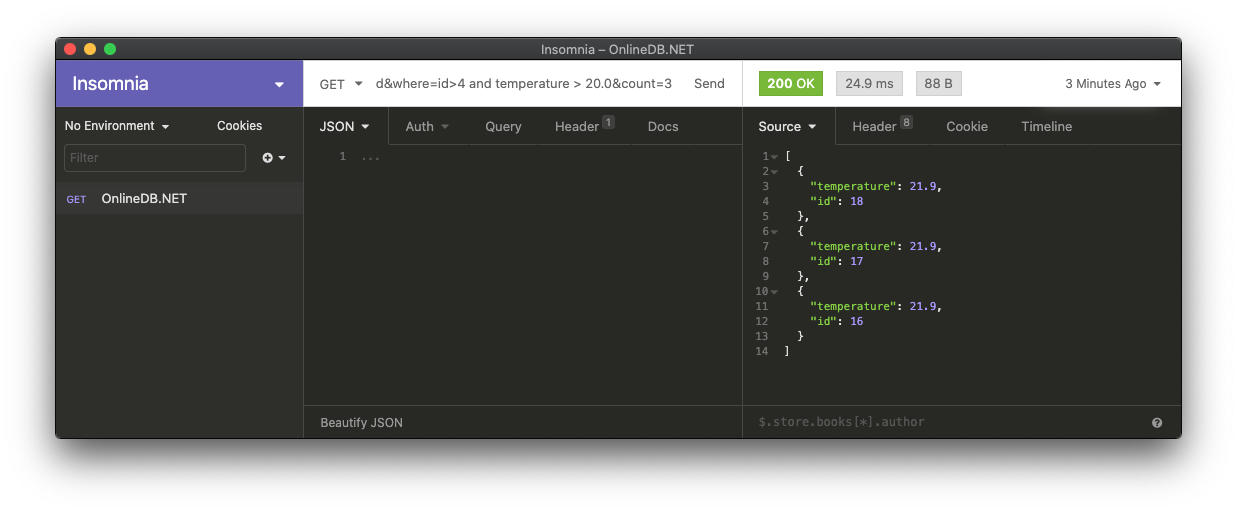
| Condition | Example | Description |
|---|---|---|
| eq | field1 eq 2 | condition of equality |
| neq | stringfield neq cat | condition of inequality |
| > | field3 > 5.1 | greater than |
| < | field4 < 11 | less than |
| or | (stringfield neq cat) or (id<21) | logical OR |
| and | (stringfield eq dog) and (id>777) | logical AND |
Receive data using the where parameter
HTTP GET example:
https://onlinedb.net/YOUR_KEY/get?fields=temperature,id&where=id>4 and temperature > 20.0&count=3
https://onlinedb.net/YOUR_KEY/get?fields=temperature,id&where=id>4 and temperature > 20.0&count=3
Result
{
"id": 9,
"received": "2020-09-01 12:37:07",
"temperature": 30.98,
"is_motion": false,
"battery_volts": 3.3
}
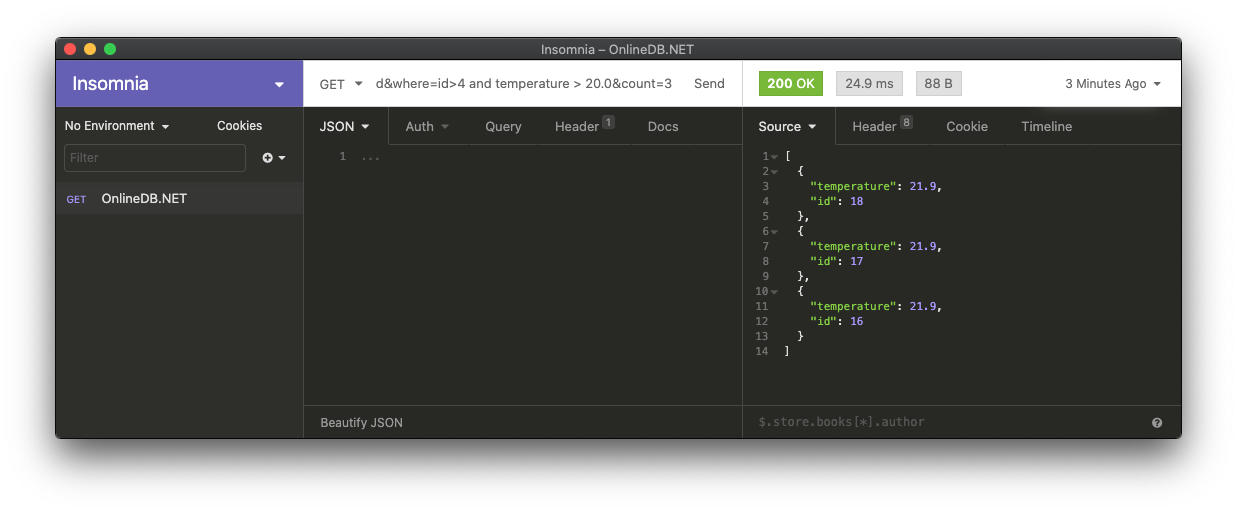
Delete record
To delete an entry please specify the id parameter
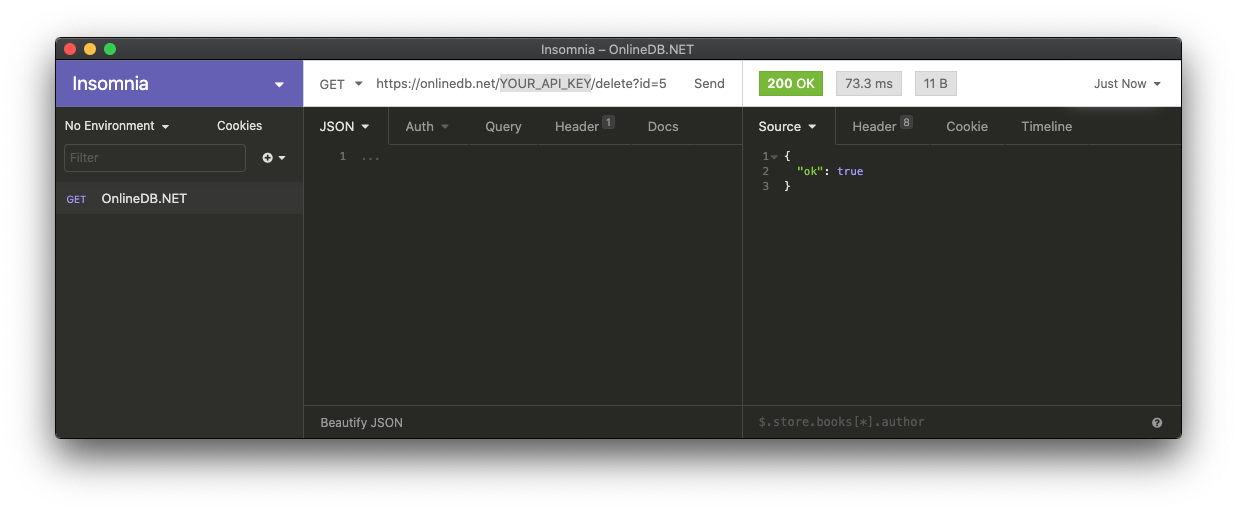
Delete data using the id parameter
HTTP GET example:
https://onlinedb.net/YOUR_KEY/delete?id=5
https://onlinedb.net/YOUR_KEY/delete?id=5
Result
{
"ok": true
}
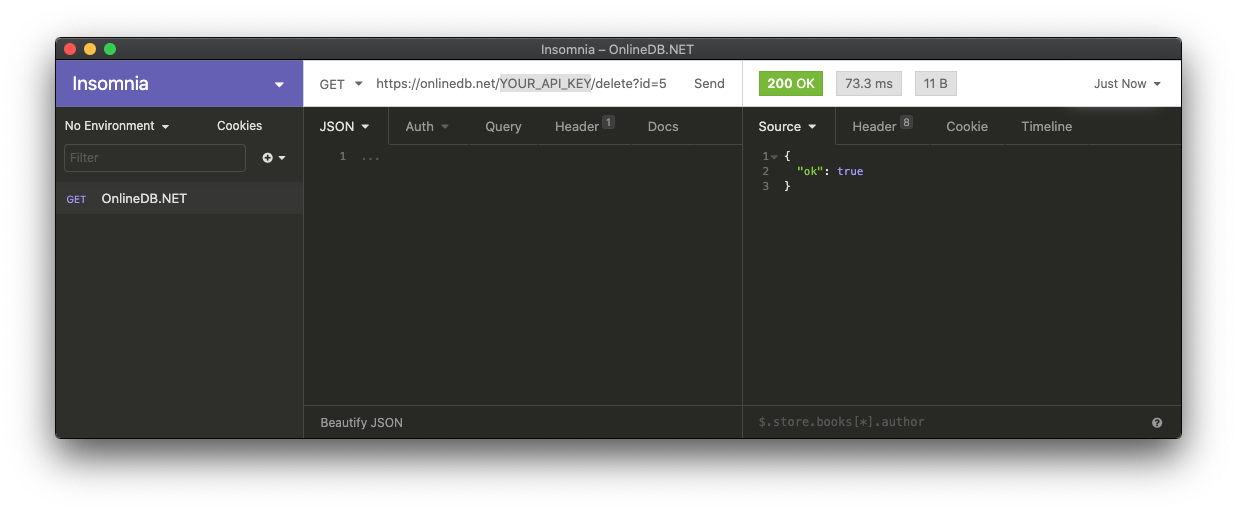
Data changes, trend
This request responds to data trends for adjacent records
Use the fields parameter in the GET request and specify a list of fields with a comma
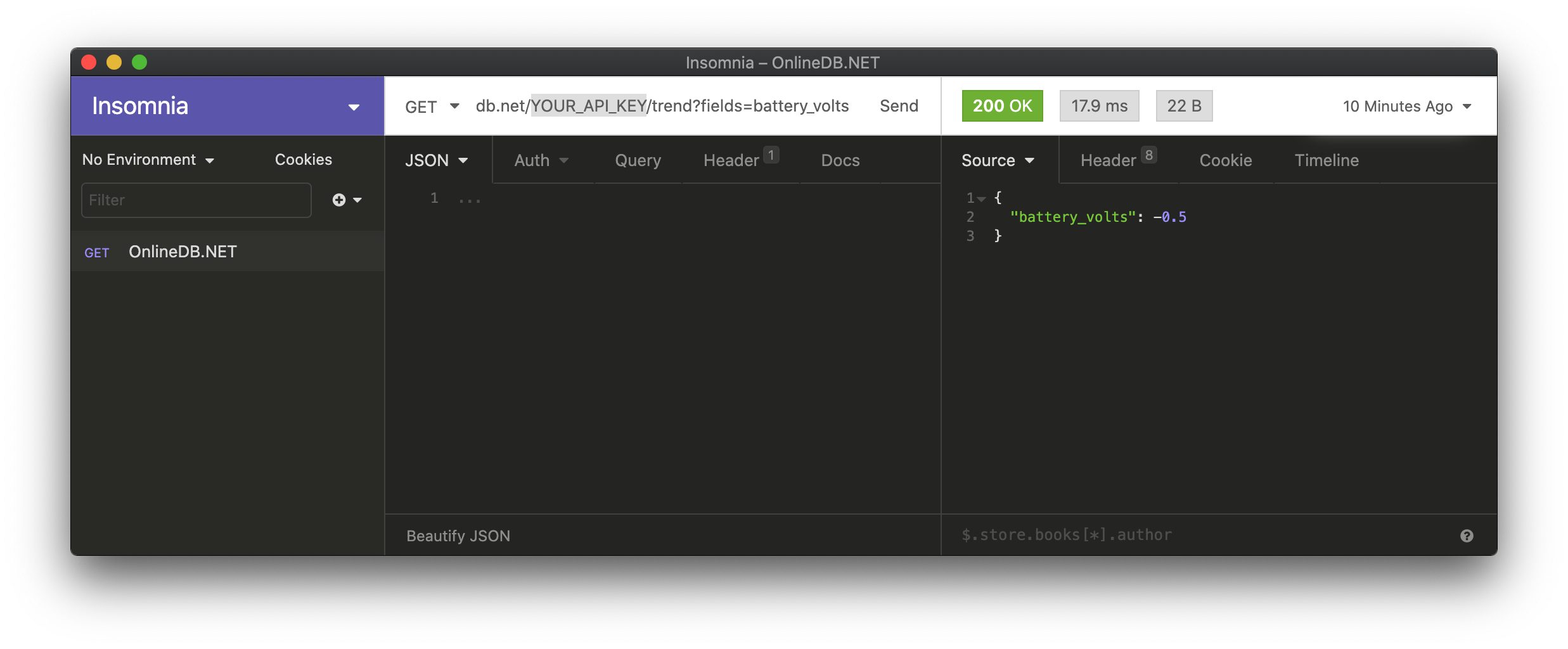
Use the fields parameter in the GET request and specify a list of fields with a comma
See trend using the fields parameter
HTTP GET example:
https://onlinedb.net/YOUR_KEY/trend?fields=battery_volts
https://onlinedb.net/YOUR_KEY/trend?fields=battery_volts
Result
{
"battery_volts": -0.5
}